
Companies use a lot of energy on search engine optimization, so why shouldn’t you optimize your own marketing channel – your LinkedIn profile?
Osa sisällöstämme on saatavilla myös englanniksi. Tämä artikkeli on julkaistu suomeksi täällä.
LinkedIn has changed recruiting and makes it easier to reach potential employees, whether they are actively looking for work or not. However, recruiters don’t want to see a hastily built profile but rather proof of you being a suitable candidate for an employee of their company. Your LinkedIn profile is like an electronic resume, so treat it with the same seriousness as you would a normal resume. A well-optimized profile will create more views and helps you brand yourself.
We gathered 10 tips that help you optimize your LinkedIn profile.
1. Complete every section and rearrange the sections
Make sure you have completed all the sections of your profile and that there are no unnecessary empty sections. Filling as many sections as possible will make your profile rank higher on the search results. Besides your work experience and education, employers will also be interested in your personality. What you do outside the office tells more about you as a person than anything else in your profile. This is why it’s important to also add your volunteer work, any causes you support and issues you care about. Many employers might appreciate volunteer work as much as official work experience.
After you have filled out all the details on your profile, you can rearrange them as you wish. LinkedIn gives you the possibility to rearrange the sections according to your preferences. If for example you’ve won some awards, you may want to display them right after your presentation.
2. Edit your headline
The headline is the first thing people see as they look at your profile. The default is your current or previous job, but as it’s visible in several places on LinkedIn, it should be more descriptive. LinkedIn’s algorithm focuses on the words in the headlines when ranking the profiles, so make sure your headline includes the most important qualities and key words you want people to associate with you.
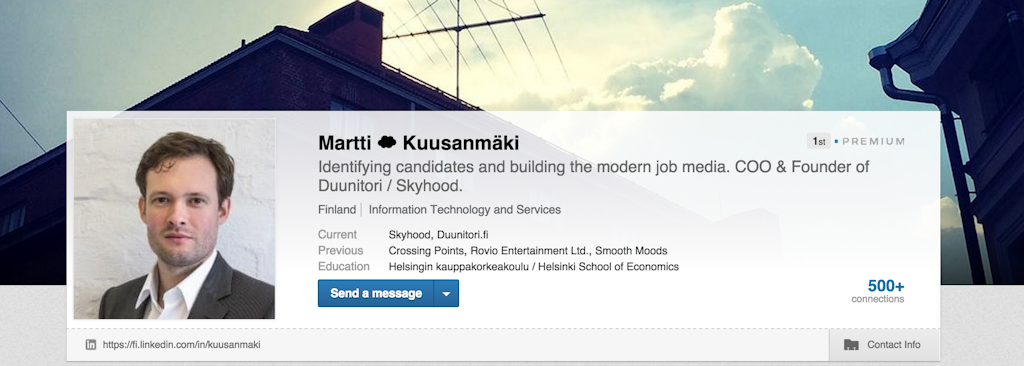
3. Pay attention to your profile picture
A profile picture is crucial to having a successful profile, as your profile may receive 14 times more views with a picture than without one. Avoid selfies, company logos or pictures with friends, as these kinds of pictures may harm your personal brand. Not everyone needs to pose in a suit, however, so figure out what kind of a picture is best for just you.
4. Personalize your profile URL and links leading to other pages
As you create a LinkedIn profile, the default URL is long and filled with numbers. For search engine optimization a better form is for example http://www.linkedin.com/in/yourname, which makes your page more likely to rise higher on Google searches and easier to find. You can also add links to other pages from your LinkedIn profile, such as your blog. Don’t make the links too general, for example “blog”, but rather make the header into something more descriptive of the link, such as “fashion blog”. This assists in optimizing the profile and promotes the ranking of the linked pages on Google.
5. Get endorsed
Getting written endorsements from your colleagues, the lead of your place of employment, the people who work for you or your clients is still very important. Endorsements show that people you’ve had contact with are satisfied with your work and enjoy working with you.
6. Add special skills and projects you’ve done
It’s also possible to add your skills to your profile. These tell more about your know-how than previous work experience. Your contacts can also prove that you have the special skills that you’ve added to the list. Endorsements done by others are important as the more support you have on a special field, the higher your profile will rank when employers look for someone on this field.
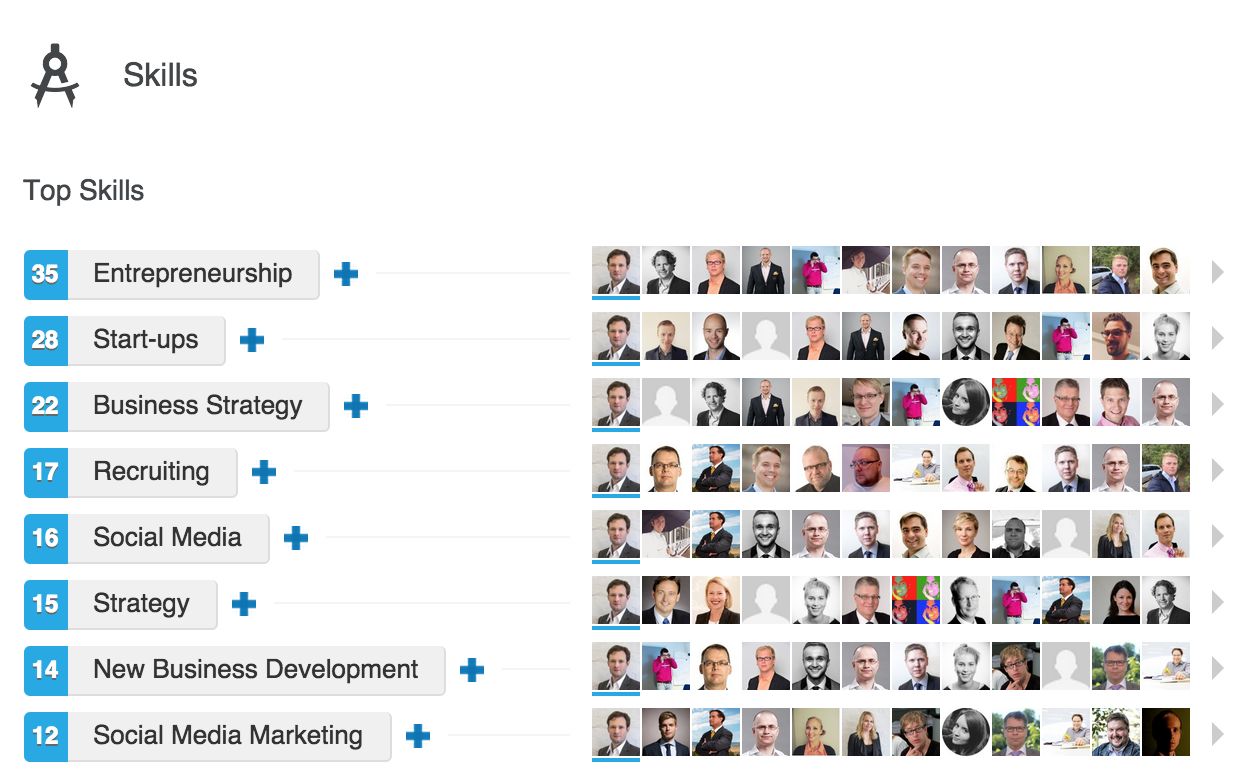
Especially for consultants and freelancers it’s important to add projects to their profiles, but it is recommended for others too. Presenting any projects you’ve done is a good way to prove your expertise in your current or previous work. You can add other team members on the project too and for example add a hyperlink to a website you designed.
7. Brighten up your profile with pictures, symbols and design
With the help of pictures, symbols and design you can make your profile more unique and you get a chance to show your visual design skills. By adding for example a background image you can make your profile stand out from the others. You can add attachments to the summary, education and work experience sections. Remember to stay modest though, as adding too much design can make your profile look unprofessional.
8. Search engine optimize your profile
It’s also a good idea to optimize your profile so that it can be found on search engines when searching with certain key words associated to you. Add these key words on different sections of your profile, such as the summary, skills, work title, work experience or interests.

9. Join groups
Find groups associated with your field, join them and try to be active in at least a few. This way other people in your field will see your profile and it’s up to five times likelier they will look at it. Members of the same group can also see each other’s full profiles without being contacts with each other.
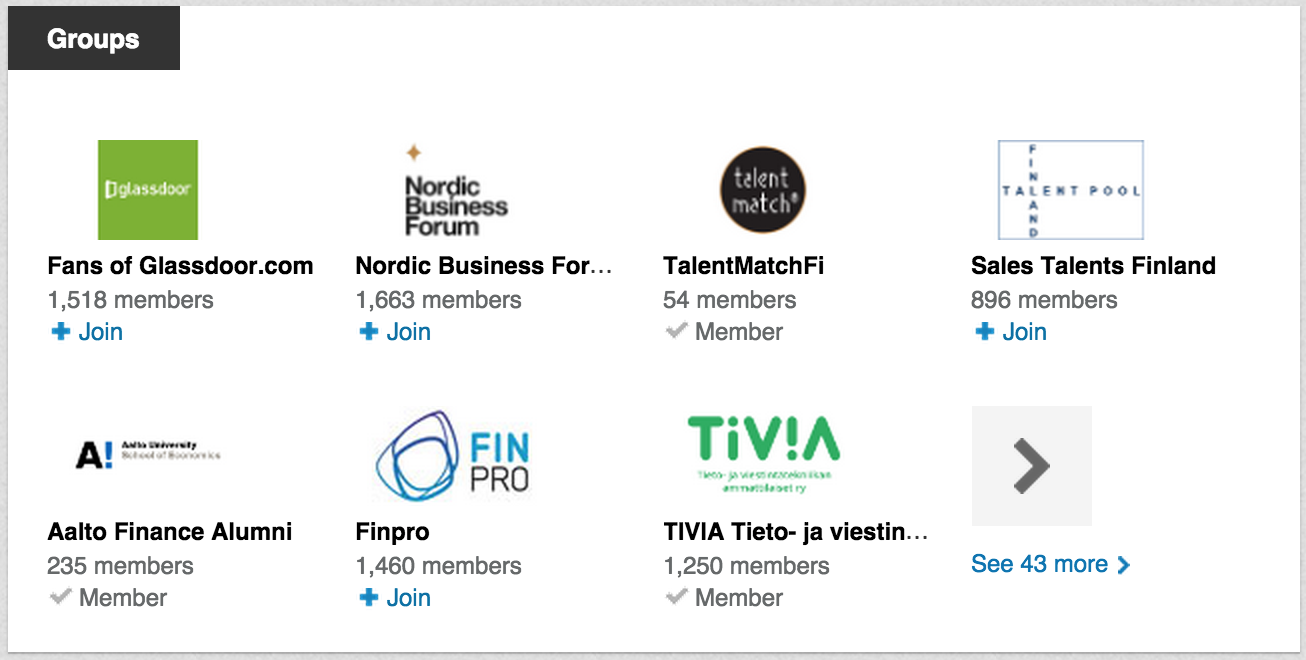
10. Build up your network
Once your profile is up-to-date, focus on building your network. When sending a contact request, add how you know the contact, where you’ve met or whom you know in common. You can add a more specific message, if you suspect this person might not remember you.
Suomeksi: Auta työnantajia löytämään sinut – 10 vinkkiä LinkedIn-profiilin optimointiin